How to Send Money with Google Wallet on Android or iOS (iPhone)
The Google has redesigned their money transferring application Google Wallet, which gives the facility to the users to sending the money in the United States for free. This is first service of its kind by Google for mobile payment system in the United States started about two year ago for fast money sending within the United States. Google Wallet applications supports the NFC equipped mobile phones for online purchasing and shopping. Now the Google has fixed the bugs and revamped the Wallet application for Android phones like Samsung Galaxy series, HTC Android phones, Google Nexus and for iOS devices like iPhone, iPad which is available now with updates both for Android and iOS 7 devices without the requirement of NFC.
To know that how to send money with Google Wallet? you have to do some setup for your mobile application of Google Wallet by downloading it from Google official Play Store for Android 2.3 or higher version of Android OS and for iPhone or iPad having iOS6 or higher version can download the Google Wallet app from Apple App Store. After downloading and installing the Wallet application on your smartphone, open it and Sign-in with your Google Account and get the Wallet unique PIN for further reference, in response, Google send you the confirmation email that your Wallet service account has been created. It is also to remember here that the Google Wallet works like PayPal in the United States for sending money anywhere in the United States. After Wallet account creation, you will be allotted the Dashboad for My Wallet with Send Money, Transactions, Wallet Balance, Offers and Wallet Loyalty Programs options in the Dashboard of Google Wallet.
On your Google Wallet Dashboard, you can track whole information about your latest transactions with details of your Google Checkout purchases. If you want to send money to your family, you must have verify your identity first by clicking the Verify your Identity on Wallet Dashboard by giving your Social Security Number, Legal Name, Home Address and Date of Birth. After completing this process, your money transaction is ready to be operational.
To know that how to send money with Google Wallet? you have to do some setup for your mobile application of Google Wallet by downloading it from Google official Play Store for Android 2.3 or higher version of Android OS and for iPhone or iPad having iOS6 or higher version can download the Google Wallet app from Apple App Store. After downloading and installing the Wallet application on your smartphone, open it and Sign-in with your Google Account and get the Wallet unique PIN for further reference, in response, Google send you the confirmation email that your Wallet service account has been created. It is also to remember here that the Google Wallet works like PayPal in the United States for sending money anywhere in the United States. After Wallet account creation, you will be allotted the Dashboad for My Wallet with Send Money, Transactions, Wallet Balance, Offers and Wallet Loyalty Programs options in the Dashboard of Google Wallet.
On your Google Wallet Dashboard, you can track whole information about your latest transactions with details of your Google Checkout purchases. If you want to send money to your family, you must have verify your identity first by clicking the Verify your Identity on Wallet Dashboard by giving your Social Security Number, Legal Name, Home Address and Date of Birth. After completing this process, your money transaction is ready to be operational.

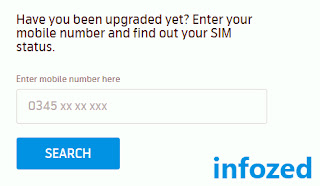
Comments