How to Use Wifi Direct in Samsung Galaxy Grand Prime Android Smartphone
Wifi is the latest and fast system introduced by Samsung to transfer Data between two Samsung devices like images, music, videos and documents. The Wi-Fi Direct is best inbuilt / pre-installed instead of Bluetooth without setting up the Access Point for connecting to other similar devices. To use Wi-Fi Direct in Samsung Galaxy Grand Prime you have to turn on the Wifi first of both devices by taping the Settings → WiFi and Turn on Wifi Option. Now also turn on the Wi-Fi Direct option within the Wifi. Now the both devices will be detected and paired with each other. Now pair the both devices by authorizing them. When both devices will be paired once, you will now send and receive the data files between the devices fastly and quickly. The received files will be placed in the Device memory's Download folder.
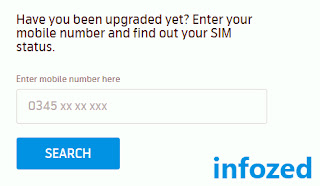
Comments