4 Steps to Improve Computer Performance using Basic Techniques
Today, the use of computer is very essential in every organization and companies have hired the human resource for maintains the PC Systems of their companies. If you also looking for ways to improve PC performance and want how to make computer more fast, then you are at right place. You have to do the following steps below to boost your system speed.
1. Speedup your Computer by Adjusting Visual Effects of PC
You can make your computer fast by adjusting your PC visual effects for better optimization by changing the options that how your Menus and Windows appear, animations or no animations of Windows sliding.
2. Adjust the Index Option for Your System
The indexing options are used to find anything on Windows or in Your System works like Search Engine and you can make some changing in it for boosting your system operations.
3. Adjust the Computer Power Settings
Configure your system power options and set them as PC takes as low the power and adjust it for power saving position, this option will works great for personal devices like Laptops and Tablet PC, which can also save your battery and increase the battery timing for use. There are Balanced and Power Saver Options in the Laptops for adjusting the Battery usages and you can make your working time as long as you adjust the power usage of battery.
4. Disk Cleanup, Temporary Files Removing
The computer fills with some un-necessary files while working on it with different software packages. The Disk Cleanup in Windows removes the unnecessary and temporary files from your system’s Hard Drive and make computer more fresh and fast by doing this action. There are other options related to this are Event Viewer, Disk Defragmenter and System Information for advance use of hard disk cleaning and deleting the temporary files.
1. Speedup your Computer by Adjusting Visual Effects of PC
You can make your computer fast by adjusting your PC visual effects for better optimization by changing the options that how your Menus and Windows appear, animations or no animations of Windows sliding.
2. Adjust the Index Option for Your System
The indexing options are used to find anything on Windows or in Your System works like Search Engine and you can make some changing in it for boosting your system operations.
3. Adjust the Computer Power Settings
Configure your system power options and set them as PC takes as low the power and adjust it for power saving position, this option will works great for personal devices like Laptops and Tablet PC, which can also save your battery and increase the battery timing for use. There are Balanced and Power Saver Options in the Laptops for adjusting the Battery usages and you can make your working time as long as you adjust the power usage of battery.
4. Disk Cleanup, Temporary Files Removing
The computer fills with some un-necessary files while working on it with different software packages. The Disk Cleanup in Windows removes the unnecessary and temporary files from your system’s Hard Drive and make computer more fresh and fast by doing this action. There are other options related to this are Event Viewer, Disk Defragmenter and System Information for advance use of hard disk cleaning and deleting the temporary files.

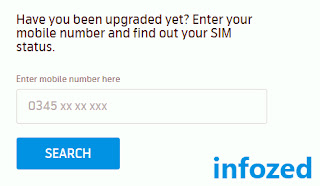
Comments